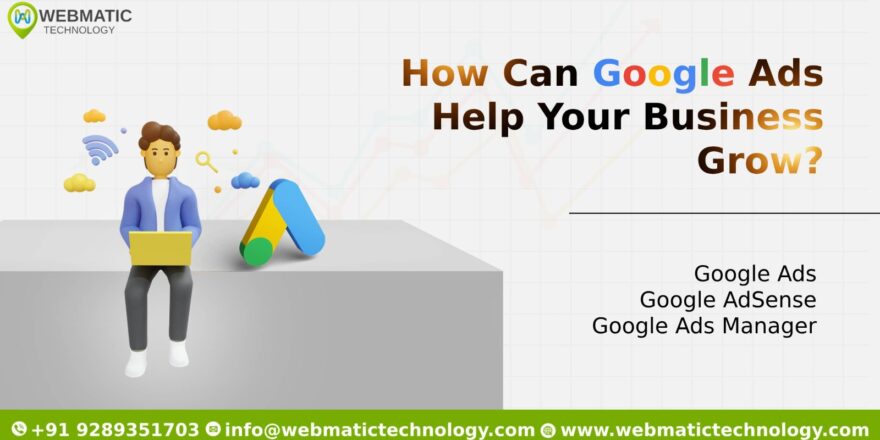Getting started with iOS app development might seem challenging at first, but with the right tools and knowledge, you can create amazing apps. Whether you are a beginner or someone with coding experience, this guide will help you understand what you need to do to begin an iOS app successfully.
Essential Tools for iOS App Development
Before you start, you need some essential tools. Here is what you must have:
A Mac Computer
To develop iOS apps, you need a Mac. Apple’s development tools only run on macOS, so having a MacBook or an iMac is necessary. You cannot use Windows or Linux for iOS app development unless you use a virtual machine.
Xcode – The Main Software
Apple’s Xcode official software is used to create iOS apps. It includes everything you need, such as a code editor, simulator, and testing tools. You can download it for free from the Mac App Store.
Apple Developer Account
To test your app on a real iPhone and publish it on the App Store, you need an Apple Developer account. You can sign up for free, but to publish apps, there is an annual fee of $99.
Learning the Basics of iOS App Development
If you are new to coding, you must first learn some programming basics.
- Swift Programming Language
Swift is Apple’s programming language for developing iOS apps. It is easy to learn, fast, and safe. There are many free tutorials and courses available online to help you get started.
- User Interface
Apple provides a tool called SwiftUI, which helps in designing the app’s interface. You can also use Storyboard in Xcode to create buttons, text fields, and other visual elements easily.
- Testing Your App
Before you launch your app, you need to test it. Xcode comes with a pre-installed iPhone simulator where you can check how your app looks and works. You can also test it on a real device by connecting your iPhone to your Mac.
Steps to Create iOS App
Now that you have the tools and basic knowledge, follow these steps to create iOS app:
- Open Xcode and start a new project.
- Choose a template based on your app type.
- Design the interface using SwiftUI or Storyboard.
- Write the code using Swift.
- Test your app on the simulator or a real device.
- Fix any issues and improve the app’s performance.
- Submit your app to the App Store.
Additional Tips for Success
- Keep Learning and Practicing
iOS app development is constantly advancing. Apple updates its tools and programming languages frequently, so staying updated is important. Online courses, Apple’s official documentation, and developer forums can help you stay ahead.
- Join the iOS Developer Community
Joining online communities and forums can be very helpful. Platforms like Stack Overflow, GitHub, and Apple Developer Forums allow you to connect with other developers, ask questions, and learn from their experiences.
- Build Small Projects First
Before developing a full-fledged app, start with small projects to understand the development process. Creating simple apps like a to-do list or a calculator can boost your confidence and help you learn faster.
- Debugging and Improving Your App
Testing is an important part of the development process. Use Xcode’s debugging tools to identify and fix issues. User feedback is also important, so once you release your app, listen to your users and improve it based on their suggestions.
Conclusion
Starting iOS app development at first is hard, but you can create excellent apps with the correct tools and knowledge. All you need is a Mac, Xcode, and a basic understanding of Swift. Take little steps, continue to learn, and do not be worried about making mistakes. The more you practice, the better you will become.
Join developer groups, test your apps, and keep improving them based on client feedback. With time and effort, you can create amazing iOS apps and even publish them to the App Store. So get started fast and enjoy working as an iOS developer.